When creating a release, it is possible to control the look and feel of the release notes, using settings within the GitReleaseManager configuration file.
Out of the box, GitReleaseManager creates a simple list of Issues included within a milestone, split into the labels that have been configured. However, it is possible to include additional information in the form of a footer, which provides additional information, for example, where an installation of the release can be located.
Take for example the GitReleaseManager configuration file which is used by the Chocolatey GUI project:
Configuring the footer is no longer recommended. Going forward the recommendation is to configure the footer using separate template files. Please see Template Configuration for more information.
create:
include-footer: true
footer-heading: Where to get it
footer-content: You can download this release from [chocolatey.org](https://chocolatey.org/packages/chocolateyGUI/{milestone})
footer-includes-milestone: true
milestone-replace-text: "{milestone}"
This would result in the following release notes being generated:
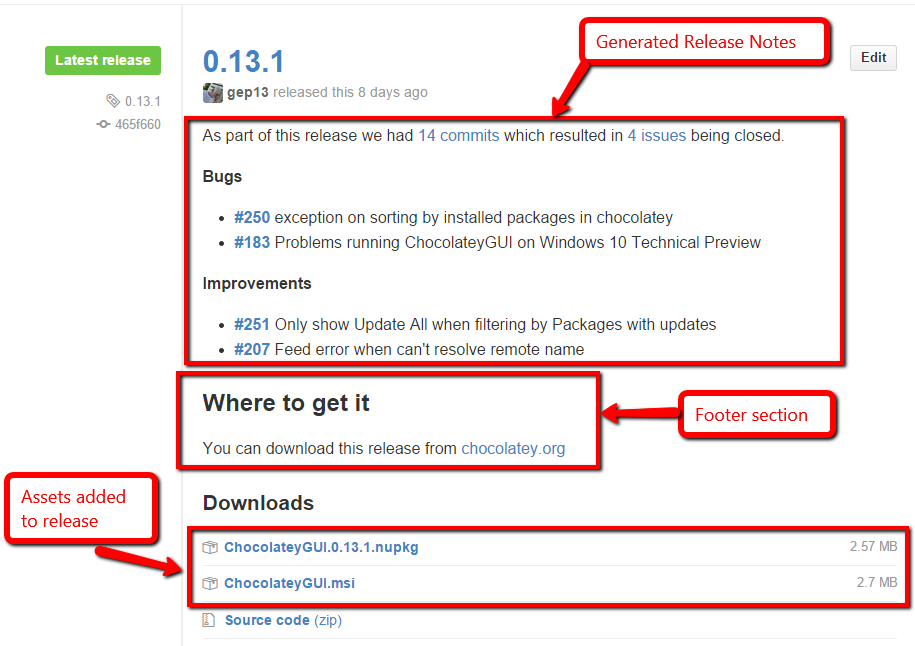
The generated URL for the link to Chocolatey.org includes the milestone number. The complete URL is https://chocolatey.org/packages/chocolateyGUI/0.13.1. This was achieved by using a regular expression replacement of the footer-content, using the milestone-replace-text property as the text to replace with the actual milestone.
This approach can be used for any project, this example simply shows what is done in the Chocolatey GUI project.